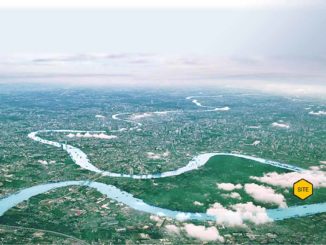4 steps for a successful transition.

Many landscape architects are concerned about whether the upcoming BIM revolution will bankrupt their firm and are wondering how to benefit from changing their work methodology.
In the following article, we’ll shine a light on the gap between the industry-wide adoption of BIM and the lack thereof in landscape architecture, and how Arch-Intelligence, a young startup founded by landscape architects, is painting a new, much brighter future, where landscape architects can finally get on board the BIM express using Environment for Revit®.
In the AEC world, BIM is everywhere. Almost.
“Polls show that approximately 80% of the AEC industry has already committed to BIM… Furthermore, BIM adoption among AEC firms has risen by over 50% within the last 5 years and doesn’t show much sign of slowing down.” (What’s the Big Deal About Revit? Understanding the Role of Autodesk Revit in Architecture, Engineering, and Construction, Mabri Pryer, 2/4/2020).
Presenting a platform for architectural and engineering design, with a centralized, cloud-based 3D model for project team collaboration, and offering advantages such as clash detection, cost reduction, and much more, numerous national governments and big clients are now requiring BIM.
From tailing to trailblazing – Environment for Revit®
Lacking appropriate tools, landscape architects have hesitated to adapt existing BIM software to their daily needs. However, one contrarian team from Israel decided to devise a solution in the form of Environment for Revit®, a growing set of over 40 tools developed for Revit® and listed on the Autodesk App Store.
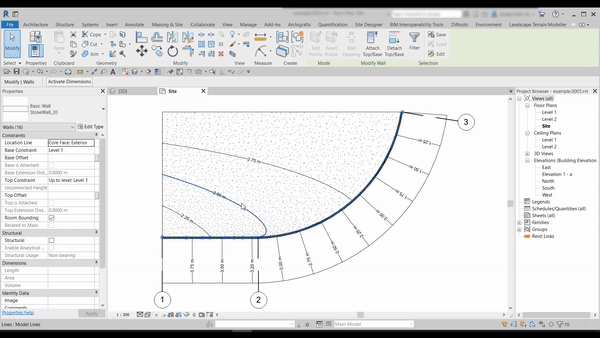
As Revit is the most commonly used tool across all AEC disciplines, developing a site design tool for Revit was the obvious choice for Environment’s developers.
Environment is designed to give landscape professionals access to the benefits of Revit, and then some, helping them to reach greater efficiency and save tremendous amounts of time.
Its many features allow maximum flexibility in designing slopes and grading plans while automating design decisions and tiering processes, such as designing stepped retaining walls and creating detailed drawings. Since making design changes in Revit is exceedingly simple, Environment helps designers reduce time wastage and transforms Revit into the ultimate software for landscape architecture.
How to Implement Revit for maximum efficiency?
Now that we understand the “why”, let’s consider the “how”:
Step 1 – Learn the software
There’s no doubt that implementing BIM is no simple task, regardless of the AEC discipline. All the more so in landscape architecture, where professionals that also possess Revit skills are still scarce.
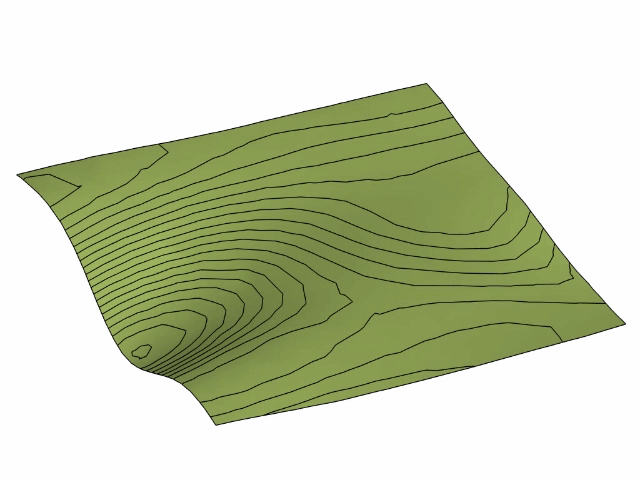
Firms wishing to implement BIM would do well to train their professionals rather than try and locate existing Revit landscape experts. While training, bear in mind that the BIM workflow, i.e., the modeling order and technique, is instrumental in creating a practical model that provides usable data.
In a nutshell, Revit is an advanced and elaborate work tool, and firms that are fluent in its use will gain the most efficiencies and increase the software’s cost-effectiveness.
Step 2 – Create a template file
A template file contains all of your work standards. The better this file is, the more efficient and smooth your work will be. Template files may include unit standards, font styles, line styles, and numerous different site and entourage elements. They may also encompass complex spreadsheets that automatically calculate quantities in your model and even the various materials and graphic styles used for all planned project views.
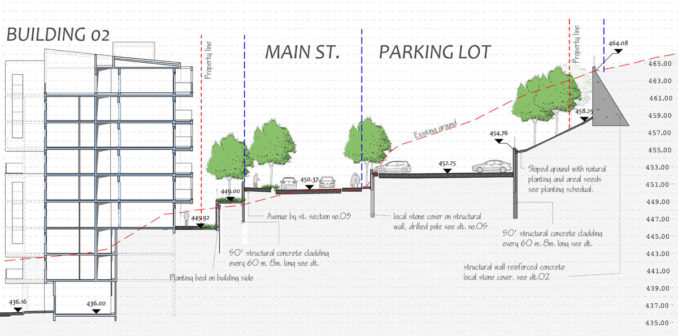
An office template file is usually updated and improved with the cumulative experience of the firm. You can base your template file on a set of project documents, thereby ‘translating’ your work standards from CAD to BIM. Shortly after you begin using Revit, you can already set up your template file or hire a professional BIM / Revit technician to create one for you.
Step 3 – Implement Revit with Environment
Just as with swimming, the best way to learn how to use Revit is to jump headfirst into the water, you should start using Revit right away on an actual project, even if there are a few bumps along the way. You can use a finished project as your first practice ground and move on to a ‘live’ project.
It’s quite likely that you will encounter many common issues in your first project, but having a dedicated person in the office to help you deal with these issues and teach others, will pave their way to becoming BIM experts.
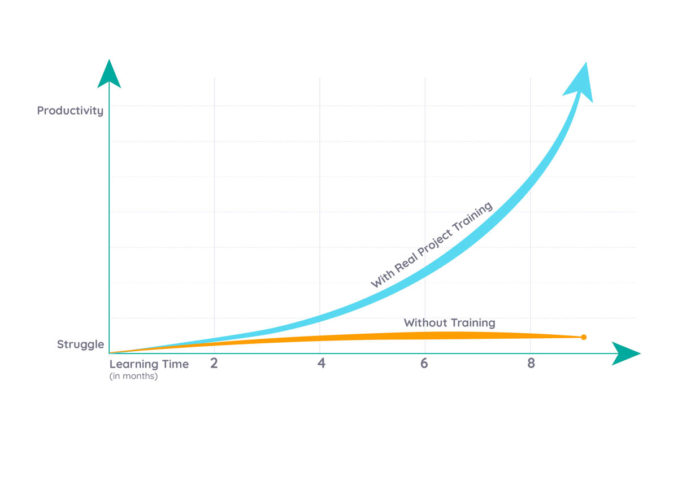
Step 4 – Let CAD go… and don’t look back!
Whether your learning curve is long and steep or short and quick, don’t be tempted to revert to your comfort zone, it will only slow you down. We assure you, at some point, you’ll begin wondering why you didn’t take the leap from CAD even sooner.
So, what are you waiting for? Start using BIM and you will soon reap the rewards of your learning. Embrace the future and implement BIM with Environment for Revit®.

This publication is independent of Autodesk, Inc., and is not authorized by, endorsed by, sponsored by, affiliated with, or otherwise approved by Autodesk, Inc. Autodesk and Revit are registered trademarks or trademarks of Autodesk, Inc., in the USA and other countries.
Environment for Revit®. is a WLA Partner